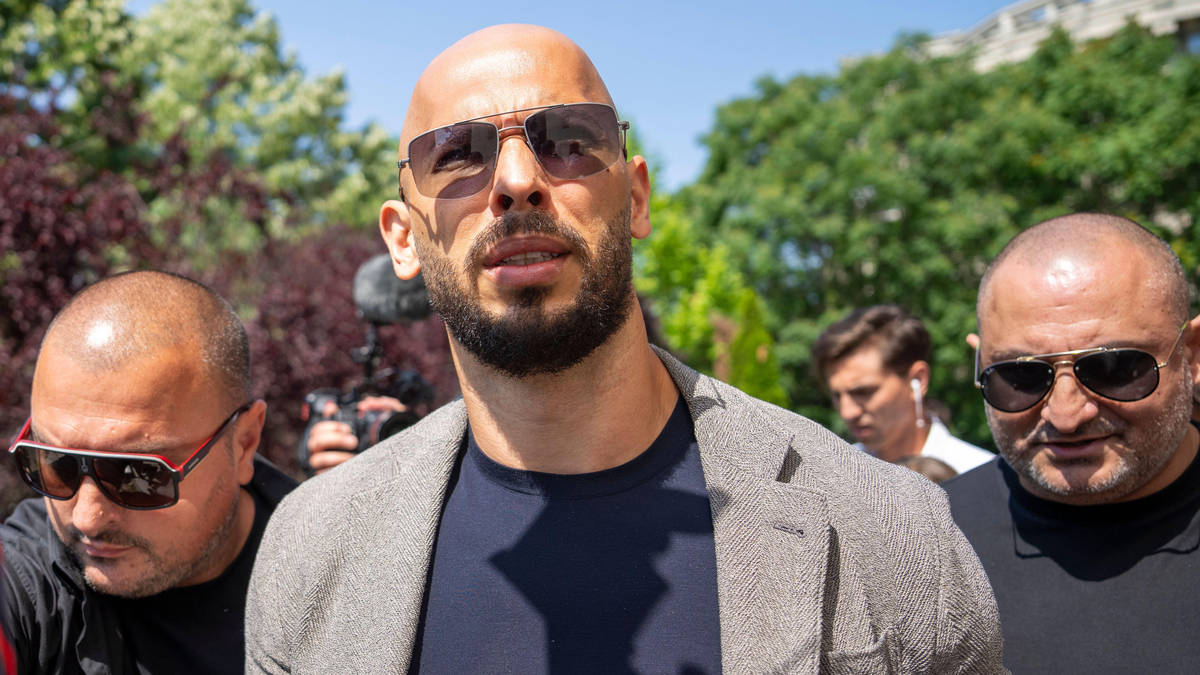Thunderbolt Vs. USB-C Explained (And How To Tell The Difference) – SlashGear
Following Apple’s announcement that it was switching to a USB-C connection for its iPhones, there’s been a lot of confusion surrounding the technology. USB-C connectors are becoming universal as regulators try to standardize USB ports. Although many praised Apple for leaving its proprietary Lightning cable behind, the European Union is the one to thank for this move.
Despite the iPhone 15 getting USB-C connector support, many were disappointed that it would use the over-20-year-old USB 2.0 interface. (You can get USB 3 speeds on the 15 Pro, but you’ll need to buy a special cable as Apple won’t include one in the box.) Apple fans hoped the iPhone would get the Thunderbolt connection MacBooks have long utilized. So, what’s the difference between USB-C and Thunderbolt?
At first glance, USB-C and Thunderbolt cables appear almost identical, as they both feature the same input and output connector. However, there’s one small detail that helps identify the two. A Thunderbolt port and cable feature a small lightning symbol on the product. Standard USB-C cables are denoted by their USB symbol.
USB devices can connect to a Thunderbolt port without issue. However, although a Thunderbolt device can connect to a USB-C port, it may have limited functionality. Not only are there compatibility issues between the two, but they also differ in performance.
History of USB-C and Thunderbolt
 Graphit77/Getty Images
Graphit77/Getty Images
The history of USB protocol is long and confusing. The interface technology has gone through many iterations since it debuted in 1996. It also went through over a dozen connectors. The Type-A connector is the most widespread, and it’s what most people imagine when they think of a USB port. However, after an effort was made to standardize the connection type, USB-C became the norm. The USB-C connector can be spotted by its symmetrical oval shape.
The Thunderbolt connection was first developed by Intel in collaboration with Apple in 2011. It was designed as an all-in-one connector that combined data transfer, charging, and PCI Express (PCIe) and DisplayPort (DP) support. It used a Mini DisplayPort connector for a while, which you will find in older MacBooks. That was until Thunderbolt 3 when it moved over to the 24-pin USB-C connector. Later, many other companies, such as Microsoft and HP, would also implement the interface in their devices.
Which one is better?
 Jeff28/Shutterstock
Jeff28/Shutterstock
When it comes to USB-C ports, performance depends on the protocol it is running on. The latest version of the USB protocol, USB 4, runs on an open version of Thunderbolt 3. This type can produce a data transfer rate of 40 Gbps. It also supports an 8K resolution monitor at 60Hz and power delivery up to 100W. But not all USB 4 ports will come equipped with all the tech, as features such as its max data transfer rate are optional for manufacturers to include while still calling the port USB 4. It also is not certified like Thunderbolt 4, so the quality can be questionable depending on the brand.
Until Thunderbolt 5 hits next year, Thunderbolt 4 is the latest protocol. It sports an identical transfer rate to USB 4 of 40 Gbps. But it does have a leg up on USB elsewhere. Thunderbolt 4 can support two 4K displays and Alternate Mode USB hubs. It also has better protection against DMA attacks. Thunderbolt 4 can transmit its data over 2 meters without losing speed, while USB 4 loses half its transfer rate at 2 meters. One of the downsides of Thunderbolt 4 is it is more expensive. It also requires a Thunderbolt device to benefit from the full functionality of the cable. So, although it is technically better than USB 4, it may not be for everyone.