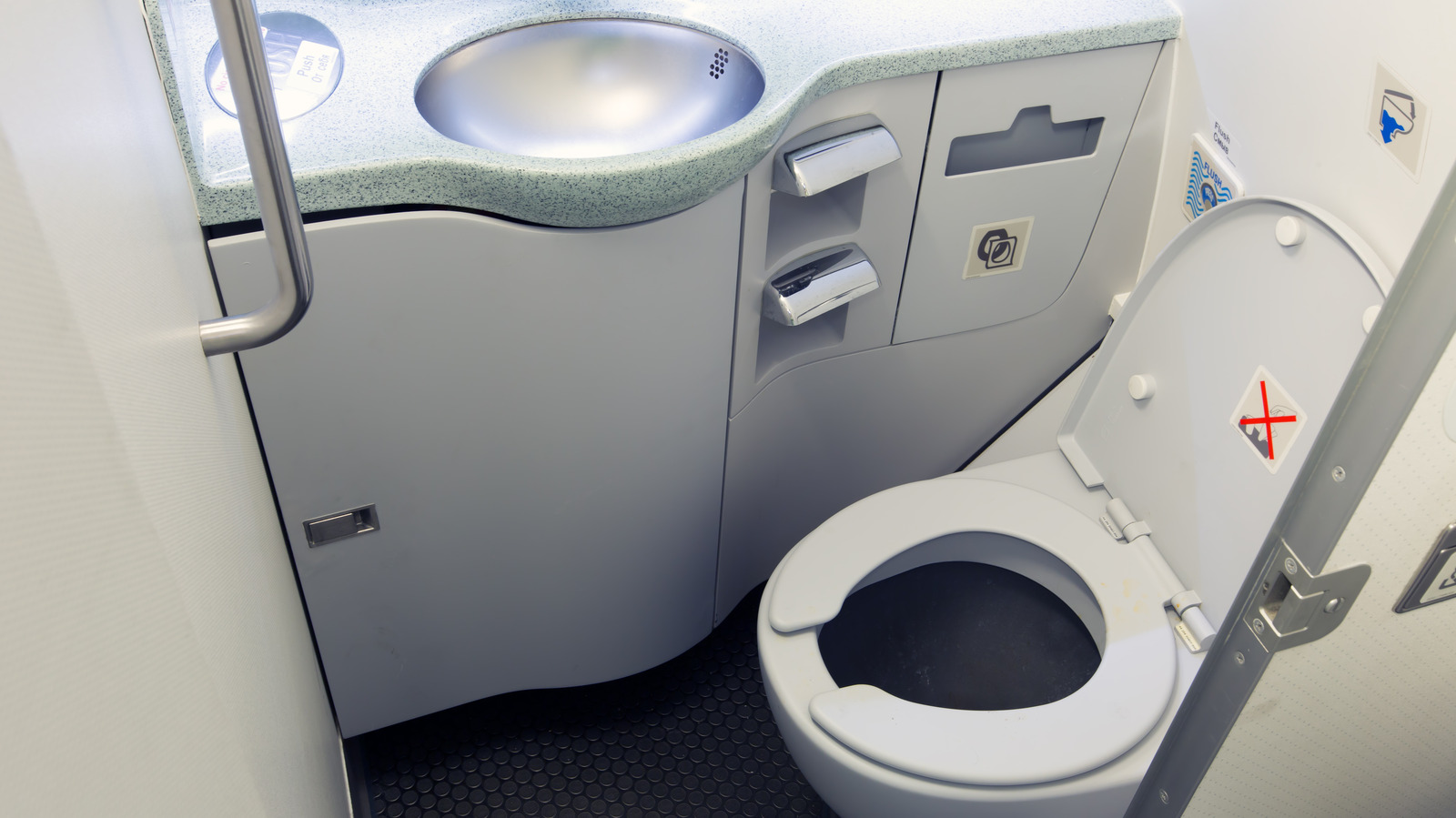How To Stop Getting Turned Down By Airbnb Hosts – Explore
So you’ve been planning your dream trip, opened an account on Airbnb, and have started to apply for stays, but hosts keep declining your stay requests. It’s a frustrating experience, yet one that can sometimes have a simple solution. Making yourself the ideal Airbnb guest often comes down to letting your potential host know that they can trust you, which means thinking carefully about how you come across in your profile and messages with the host and avoiding certain rookie Airbnb mistakes.
Although your requests get turned down at the booking stage, making yourself the ideal Airbnb guest starts from the moment you create your profile. Hosts like to know some background information about who wants to stay on their property, and there are a few straightforward ways any hopeful Airbnb guest can ensure their booking requests are presenting them in the best way possible, including improving your profile (or filling it out the first place!), providing ID to get your account verified, and improving your initial message to your host. Let’s explore some ways you can increase your chances of acceptance by Airbnb hosts and introduce yourself as a guest they’d be thrilled to have in their home.
Evaluate your profile before you send your request
 Blackcat/Getty Images
Blackcat/Getty Images
If you’re not having much luck with bookings, head to your profile and check that you’ve filled in all sections, including information about your work, hobbies, interests, and past travel destinations, so hosts can get a picture of who’s staying in their home. It’s important to include a clear photo of your face on your profile as hosts have the option to only accept requests from guests with a photo. Your profile photo will only be visible to the host after they have accepted your booking request.
Hosts are also able to see your reviews from previous stays, so be wary if you’ve left too many negative reviews of past stays, or tend not to leave reviews at all, as it may cause hosts to think twice about accepting your booking. Similarly, if you yourself have received negative reviews in the past, be sure to respond to them politely and demonstrate a commitment to improving on any feedback provided.
Make yourself the ideal guest when contacting your host
 kitzcorner/Shutterstock
kitzcorner/Shutterstock
Although some hosts allow guests to reserve via the instant booking option, others require you to reach out before booking your Airbnb accommodation. If this is the case, write a short but informative, personalized message to your host explaining who you are, what dates you intend to stay, and a bit about why you’re visiting. Note that booking for someone other than yourself can also raise some flags with hosts. They want to know as much as possible about the person staying in their home!
Think carefully about how your message is coming across to your potential host. For example, a message that explains you’re in town to visit family or do some sightseeing is likely to come across better than a message that explains you’re in the area to party (but don’t lie about the purpose of your visit!). You might also want to bring up something your host has mentioned in the description or compliment their home, if appropriate, as this shows you have read the information in the listing.
Other things to keep in mind
 PeopleImages.com – Yuri A/Shutterstock
PeopleImages.com – Yuri A/Shutterstock
Another thing to look out for is the length of time you are trying to book. Some hosts have minimum and maximum stay times and may be less likely to accept a booking if it’s just for a day or two, when they usually book their home on a weekly basis. Again, reading the listing and noting the times the property is available is crucial here.
On the flip side, you can show you have (or haven’t!) carefully read and accepted the listing with your questions. You’re unlikely to get your booking accepted if you ask for a discount that isn’t mentioned in the listing or request to bring your dog when the description clearly says “no pets allowed.” But with the right profile and greeting, you’ll be on your way to more successful bookings.