
Nintendo Switch Not Charging: Why It Happens And What You Can Do To Fix It – SlashGear
While many use the Nintendo Switch as a TV-connected console the majority of the time, there are also plenty who take advantage of the system’s ability to be used as a handheld device. Or in the case of the Switch Lite, it’s used exclusively as a handheld.
It’s an arrangement that works well for travel, being away from home, or simply needing to rescind TV control to someone else for a while without interrupting or losing access to the games you might be playing. However the downside to this (or any handheld electronics, really) is the need for battery power. Ordinarily this won’t be much of an issue as a lot of people are used to carrying backup charging cables, rationing usage when on a trip, etc — but what happens if your Switch won’t hold a charge in the first place?
A Switch that won’t charge is a Switch that will either inevitably leave you high and dry. Such a problem can be caused by a number of factors like off-label or faulty equipment, loose connections, or an unexpected shutdown. Fortunately once you narrow down the cause it should be a relatively easy fix — though depending on the situation you may need to open your wallet.
Start with the basics
 NAN2535/Shutterstock
NAN2535/Shutterstock
Before stressing over taking your Switch in for maintenance or buying replacement gear, make sure the problem isn’t something simpler.
- Make sure the power cord is firmly plugged into either the Switch console or the charging dock, and that it’s connected to the AC port.
- Plug the AC adapter directly into a wall outlet (rather than something like a power strip), and if it already is, try plugging it into a different outlet. If it starts to charge from a different source, the problem is likely that specific outlet or charging station.
- If that isn’t working, the console may have locked-up while charging for an extended period. Press and hold the Power button on the top of the Switch console for 12 seconds or longer to force a shutdown, then press the Power button again to turn the console back on.
- If the Switch still won’t charge, unplug the AC adapter from its power source and then disconnect the AC cable from the Switch console or dock.
- Wait for 20 seconds or more, then first plug the AC adapter back into the power source, followed by connecting the AC cable to the Switch console or dock.
Outside of connection, power source, or freezing issues, the root cause may have to do with your equipment.
Hardware issues
 Nintendo
Nintendo
While it should be fairly easy to move to a different outlet, jiggle some chords, or try a different power strip, it’s also possible that your Switch won’t charge because of the adapter itself. Third-party AC adapters may work, and continue to do so for a while, but Nintendo recommends sticking with a certified cable and adapter regardless.
If you’re using an unofficial adapter, or possibly one designed to charge some other device like the USB cables that often come with controllers, this could be the root of your problem. Specifically, you’ll want to be using a HAC-002 AC adapter, which is designed to work with both the Switch or Switch Lite.
Provided you have an AC adapter on-hand that you know for certain is manufactured by Nintendo for the Switch console, replace your current cable and adapter and try charging again. And of course, make sure it’s plugged directly into an outlet (to rule out a faulty power strip) and is connected to the proper port on the Switch or dock.
After all of that, if your Switch still refuses to charge, it’s likely time to consider sending the console to Nintendo for repairs. While this will leave you without a Switch during the process, you likely wouldn’t be using it once it eventually runs out of power, either.





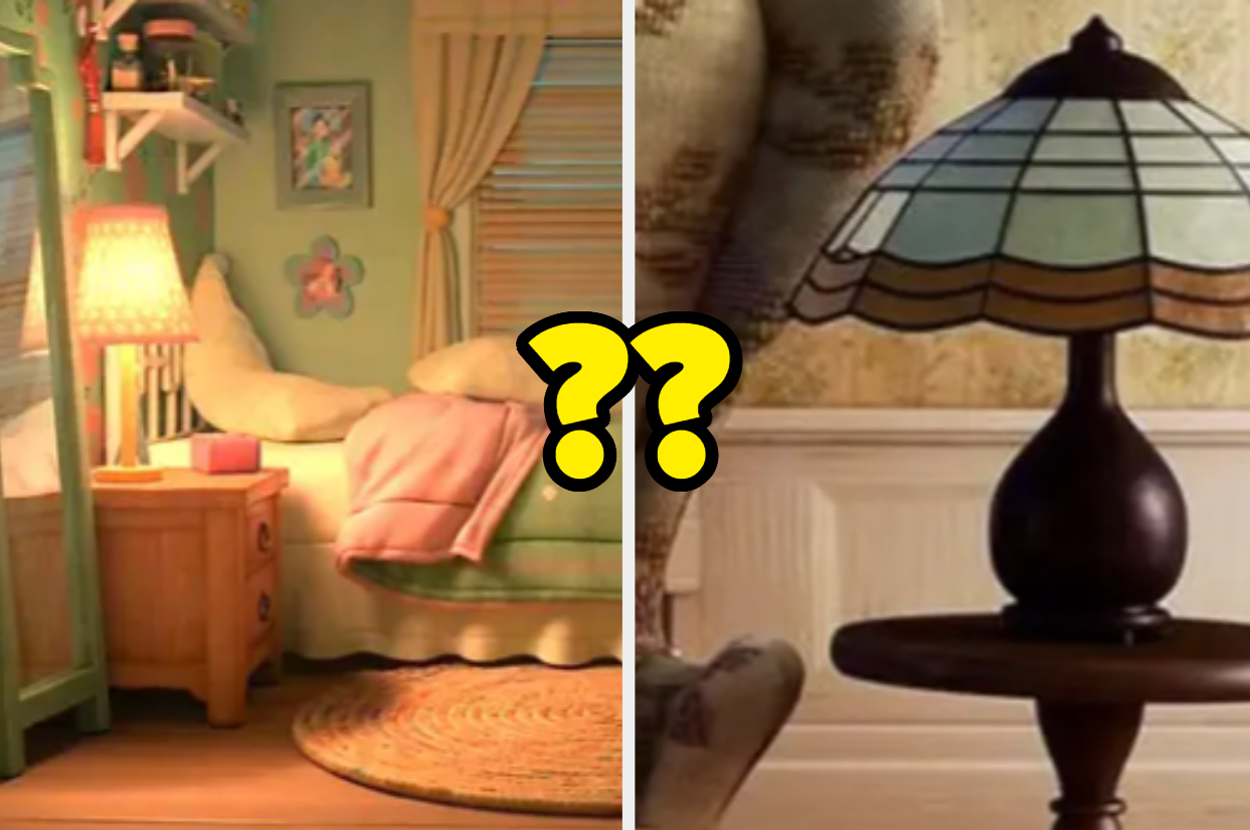


























![iFi's GO Bar Kensei Dongle DAC Supports K2HD Technology With Some Samurai Swagger [Updated] iFi's GO Bar Kensei Dongle DAC Supports K2HD Technology With Some Samurai Swagger [Updated]](https://i0.wp.com/cdn.ecoustics.com/db0/wblob/17BA35E873D594/33FF/45A11/QTXOLJR4xDKSNMMk2WlTgjaIlvSgcYpeU1xJzUwIoYs/ifi-go-bar-kensei.jpg?w=768&ssl=1)
























